Module 08
Cesium Ion (& Mapbox)
Yesterday at the Mammoth Cave
Webcam archive
Webcam archive
GEO 409: Advanced GIS
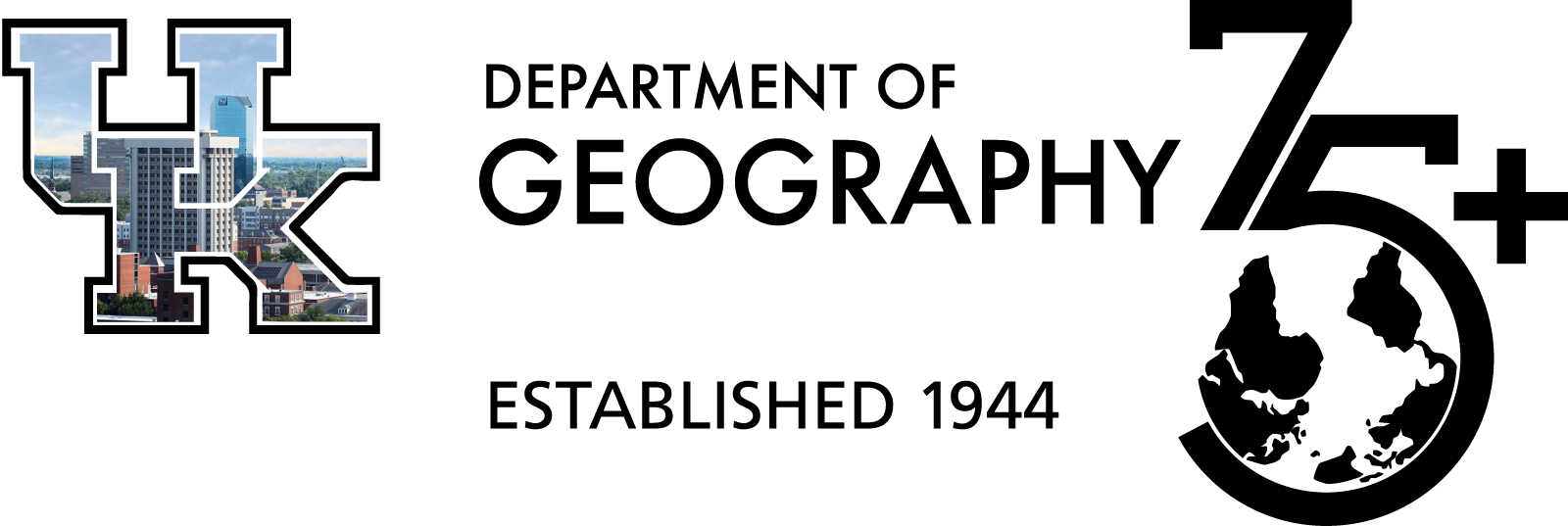
Announcements
- Open lab during class times next week.
- a.k.a Collaboration Week.
- Can't make it?
- Let's Zoom!
Announcements
- Thursday Night Live music downtown.
- Open lab, tomorrow, Wednesday, 5 PM.
Announcements
- In preparation for DOOM: The Dark Ages, check out this repo: backdooms
-
Updated Module 5 Notebook: explore-lidar-arcgis-pro.ipynb
for merging LAS files and exporting to Potree format.
- Works on Win 10, but not consistently on Win 11
- To merge and create Potree viewer, try this lidar-merge-potree.ipynb
Announcements
- Notebook from mod 5 can process hundreds of LAZ files
- Automatically downloads and processes LAZ files for polygon AOI.
- Create derivative raster layers for DSM and DEM.
- Will export a single LAS file.
Example
- Pine Mountain State Resort Park & Pineville
- 132 LAZ files makes 98 GB of LAS files.
- DSM and hillshade rasters created, 30k x 35k pixel resolution. 5 GB.
- Roughly three hours to process.
Example
- Woodford, Jessamine, Boyle, and Mercer Counties
- 1080 LAZ files makes 418 GB of LAS files.
- DSM and hillshade rasters created. 15 GB on disk.
51st GiB Day
- Hayden won Cartography Award last year with this portfolio.
- Document your work in a portfolio! Include everything 'cause y'all never know what's gonna stick.
Examples from you!
Final module of semester
Cesium Ion: PowerPoint of Point Clouds
Mapbox: Photoshop of Map Making
Goals
- Gain familiarity with the popular uses of the Cesium platform.
- Create a final web page.
- Strengthen our understanding of how to publish content with HTML.
Final project
-
Pick an area of interest in Kentucky and map it.
- You know how to get detailed data.
- Make a Cesium Story map.
- Explore two additional ways to visualize data.
- Publish it to a new repository. Share it with the world.
- Requirements in Mod 08
Cesium ion
Cesium
- 3D geospatial applications that can ingest many 3D data formats.
- One the first open-source virtual globes.
- Free 5 GB of hosted 3D data.
- Tiles data and delivers only what the browser needs (a.k.a., what is in the view).
- cesium.com/ion/signin
Stories from point clouds
- Created Cesium ion Stories in 2020 to be the 'PowerPoint for point clouds'
- and that's what we are going to make.
- First, we need LAS files!
Cesium ion data
- Check your module 5 application folder for the Notebook.
- Updates can be found here: explore-lidar-arcgis-pro.ipynb notebook.
- Practice with this merged LAS file.
- Upload to My Assets in Cesium ion
Open VS Code
- Save the Embed code
-
into the
lesson-map/index.htmlfile - overwrite the existing code.
Tips for final project
-
In VS Code, edit
lesson-map/index.html - to include maps, content, and reqs from final project.
-
Copy contents of
lesson-mapfolder to new repo.
More tips
- Put all files in top-level directory (the root) of the new repo.
- EVERYTHING is case-sensitive.
- DON'T USE \ backslashes. Use / forward slashes.
Basic HTML
Exploring GitHub
- for new templates and inspiration.
- Check out this and then search for this.
- Want more? Accept this lesson invitation from MAP 672 that explores HTML, CSS, and JS.
GOOD LUCK
STAY POSITIVE
Addendum: Mapbox
Platform?
- How do you assemble and publish the map?
-
Static map?
- A non-interactive map image.
- Requires good cartographic skills.
-
Slippy map?
- An interactive map that pans and zooms.
- Requires coding skills and/or good platform.
MAPBOX
Let's Start!
Data?
-
Usually the most difficult first step.
- Either too much (need to clip)
- or too little (need to create).
- Use the application notebooks to create perfect data.
Vector Data!
-
Contours from modified contours.ipynb
notebook
- create Shapefile (multi-file format)
- and zips them up, ready to upload as a tileset.
Raster Data!
- Create square layout in ArcGIS Pro
- Add map frame (projected to EPSG 3857)
- to fill entire layout.
- Export as TIFF with GeoTIFF tags.
Practice data
- Use Natural Bridge State Resort Park as example.
Let's jump into Mapbox
Instructions
- Demo in lesson doc.
Finished?
- After designing your style, i.e., map, in Studio
- zoom to your area of interest
- and re-lock the Settings > Default map position > Lock to center your map.
- Click Share...
Open VS Code
- Save the Style URL
- and Access token
-
into the
lesson-map/map.htmlfile.